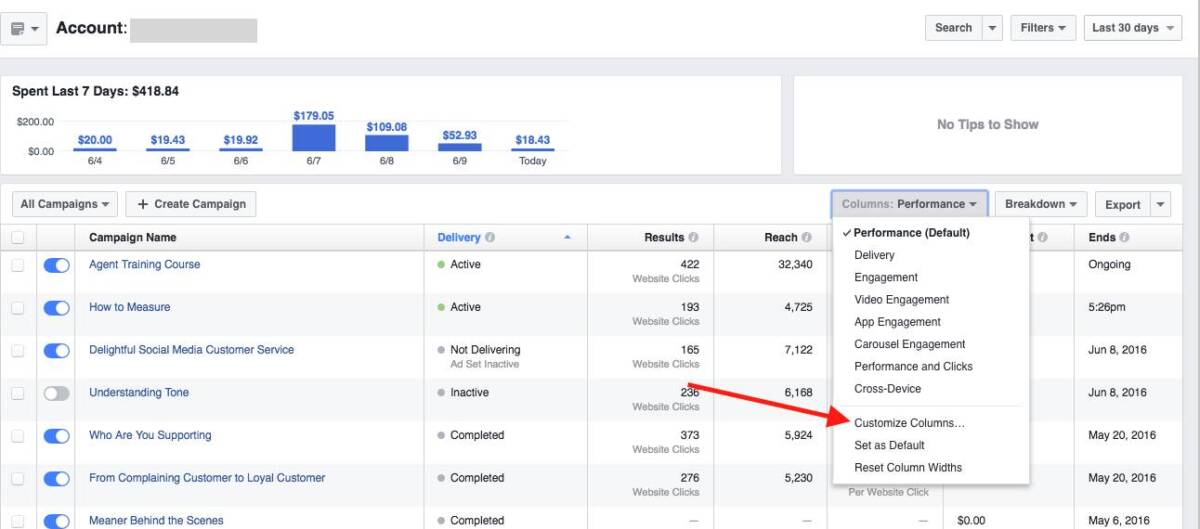Facebook advertising is a way to promote a brand, products and services through a multi-million dollar social network using advanced technologies. Facebook allows you to create catchy and effective advertisements that you can target your target audience for little money.
The Facebook team regularly improves its marketing tools to improve the quality of advertising and make it as useful as possible for both audiences and entrepreneurs. Let’s find out why Facebook advertising is an effective assistant in attracting new customers and promoting your business. You can check more interesting information here https://blog.partners1xbet.com/create-facebook-ads/
There are a number of factors that make Facebook an ever-growing advertising platform.
The following five are beneficial for both small companies and large businesses:
Large audience.
The number of active Facebook users in 2023 was 2.9 billion . This is more than a third of the total population of the planet and their number continues to grow. That’s why on Facebook you can easily find your audience and tailor your ads to them.
Targeting options.
Facebook Ads, in addition to basic targeting by age, gender and location, allows you to customize ads based on customers’ shopping experience, their family composition, place of work, profession, and so on. Facebook helps you target ads with great precision to teenagers, teachers, drivers, doctors, and so on.
Profitability .
The cost of Facebook advertising depends on three factors: your marketing goals, campaign length, and targeting settings. Facebook says you can run effective ad campaigns on any budget.
Effective tools for successful work.
For example, you can create catchy advertising creatives, create different types of audiences, schedule publications and promotion of posts, set an advertising schedule, and much more. Facebook tools help you generate hot leads and convert them into customers.
Let’s analyze some data to understand why Facebook advertising is worth your effort.
Ways to Create Facebook Ads
There are two ways to create advertisements:
Through the Advertising Center on the Facebook page or the “Promote” button
Via Facebook Ads Manager
Facebook Ads Manager is a professional tool that helps you effectively set up targeting, create audiences, select ad goals, create ads and ad sets, track performance, and generate reports.
Below you can see what the campaign creation page looks like in Facebook Ads Manager. A navigation panel is displayed on the left, and settings for each element are made on the work field. This is how you create your advertisement step by step.
Please note that Ads Manager has a number of useful features for professional ad setup and effective budget management. These functions include:
Ability to set an advertising display schedule.
If your target audience is more active in the morning and evening hours, then you can stop the ad from running, for example, from 12 to 16.00. This approach allows you to save your budget.
Creation of different groups of audiences.
In Ads Manager, you can create a Custom Audience if your ad falls into a special ad category, Lookalike or Custom.
Let’s say you published a video about a new product on your page, now based on the duration of views, you can create different audience groups and then create a relevant ad for each of them.
A/B testing.
With its help, you can determine which advertising will be most effective. You can test advertising creative, audience, placement. A/B testing on Facebook allows you to measure the results of ad changes or quickly compare two strategies to achieve your goals.
And these are not all the benefits of setting up ads through Facebook Ads Manager. It takes time and practice to understand all the intricacies. However, it is not as difficult as it might seem at first. In this matter, the main thing is desire, patience and attentiveness.
And if you want to try running ads today and are not ready to spend time studying your advertising account right now, use the Advertising Center directly on your Facebook page.
You can read more about the differences between these two tools in the Help Center . However, in a nutshell, the Advertising Center is an easier way to promote a company, products and services. With it, you can promote posts or the page itself, attract people to your site, and create other types of advertising
Now, let’s look at how to create advertisements directly from your Facebook page. Follow the step-by-step guide below to set up your first campaign.
Step 1: Go to Ad Center
Open your Facebook page and in the menu on the left, click on the “Ad Center” tab, then on the right, click on the blue “Create ad” button. After this, a page with goals will appear in front of you.
Another way to open your goals page is on your home page, in the menu on the left, simply click on the blue “Promote” button.
Step 2: Choose a goal
Your campaign goal determines what types of Facebook ads you can create. They may differ from page to page. For example, for our Big Box page there are currently only 5 goals available:
- Attract visitors to the site . These ads help redirect users to specific pages on your website to learn more about the brand and its products and services.
- Promote the publication. Attract users to interact through posts in the news feed. Promoting a publication helps increase impressions, as well as increase the number of likes, comments, and reposts.
- Promote the Page. With this type of advertising, you can increase user engagement with your page’s posts, attract followers and potential customers, and increase brand awareness .
- Promote the company locally. Such advertising is aimed at attracting an audience that is located close to you. To do this, set up local targeting by indicating a city, district, point on the map or coverage radius in kilometers.
- Increase the number of leads. Advertising based on this goal will help attract subscribers for email marketing and chatbot on Facebook Messenger , as well as encourage users to interact with the brand in different ways.
For clarity, let’s choose the “Promote page” goal.
Step 3: Create an ad
After selecting a goal, the Advertising Creatives setup page will open in front of you. Write the ad text or leave the default one. In our example it is “Contact Big Box Page”.
Then choose the appropriate ad format. There are 4 of them in total:
- single image;
- single video;
- slide show;
- carousel.
Available ad formats depend on the goal you selected in the previous step. We selected “Promote your page”, so the carousel format is not available to us. To ensure that ads are most effective for each ad type, Facebook offers specific creative formats. In this case, you can upload an image or video. To do this, you need to click on the download button as shown below.
Step 4: Determine your target audience
Facebook provides the most precise targeting options possible. First, you can target based on location by specifying a country, city, or a range in kilometers to attract local users. Secondly, you can choose gender, language, interests, behavior and more. More precise targeting settings, such as excluding certain user groups, are available in Ads Manager.
To create an audience for an advertising campaign from your page, you need to scroll down a little and in the “Audience” section click on the “New” button. After this, you should give the audience a name, then select the gender, age, location, interests and behavior of potential customers.
You can also select People Near You. This will allow you to attract an audience within a radius of one or more kilometers from a certain point. An interactive map will help you pinpoint the specific location of your target audience.
To expand your audience, you can use Lookalike Audience . To do this, you need to configure the Facebook pixel . Then, based on your existing audience, the social network will select similar users, which will help increase the number of leads.
Step 5: Set the duration and budget of your campaign
Once you’ve specified your target audience, set the number of days to run your ad and the amount you’re willing to spend. You can choose to “Show this ad continuously” or “Select an end date.”
When setting your budget, note that you are setting a daily spending limit. That is, if you run an ad for four days and specify the amount of $3, then the cost of the advertising campaign will be $12.
Step 6: Set up a payment method
Facebook allows you to pay for services via PayPal or a bank card. If the social network previously provided you with a coupon for advertising, you can mark it and then enter the coupon code.
To verify a bank card, Facebook will ask you to debit up to one dollar from it. After linking the card, the money will be credited back to your account.
Below is how to select your country and payment currency, and add a payment method.
Now that the advertisement is set up and the payment method has been selected, check all the data and click the “Promote” button.
Best Practices for Creating Facebook Ads
- Use vertical videos. A vertical or square aspect ratio allows your ad to take up more of the smartphone screen. Remember, most users hold their phones vertically when browsing their news feed.
- Avoid text on images or keep it as short as possible. It’s better to put all text information in the title or description fields. If you still want to add text to the image, then it should occupy up to 20% of the image .
- Keep it short. According to the Mobile Marketing Association , it takes people 0.4 seconds to see and recognize ads on mobile devices. Therefore, make sure your ad copy is short and clear, otherwise you risk not getting your message across to users.
- Use a carousel format. If you have a lot of professional photos of your product, add them to your carousel to highlight different features and give a clearer picture of your brand.
- Add GIFs and videos to your ads. Dynamic ads are a great way to stand out in the news feed because movement attracts users’ attention.
- Use calls to action. Facebook offers different CTA buttons to encourage users to interact with an ad. Think about what you expect from users and choose the right CTA. This could be going to a website, filling out a registration form, or chatting in messenger.
- Monitor your competitors’ advertisements to stand out from them. To do this, use the “ Advertising Library ”. In it you will see all the ads that are shown on Facebook and Instagram. Analyze your competitors’ advertising campaigns and make your offers better.
Now, you’re ready to create your first Facebook ad campaign. We wish you success in promoting and attracting clients!

Ingrid Maldine is a business writer, editor and management consultant with extensive experience writing and consulting for both start-ups and long established companies. She has ten years management and leadership experience gained at BSkyB in London and Viva Travel Guides in Quito, Ecuador, giving her a depth of insight into innovation in international business. With an MBA from the University of Hull and many years of experience running her own business consultancy, Ingrid’s background allows her to connect with a diverse range of clients, including cutting edge technology and web-based start-ups but also multinationals in need of assistance. Ingrid has played a defining role in shaping organizational strategy for a wide range of different organizations, including for-profit, NGOs and charities. Ingrid has also served on the Board of Directors for the South American Explorers Club in Quito, Ecuador.