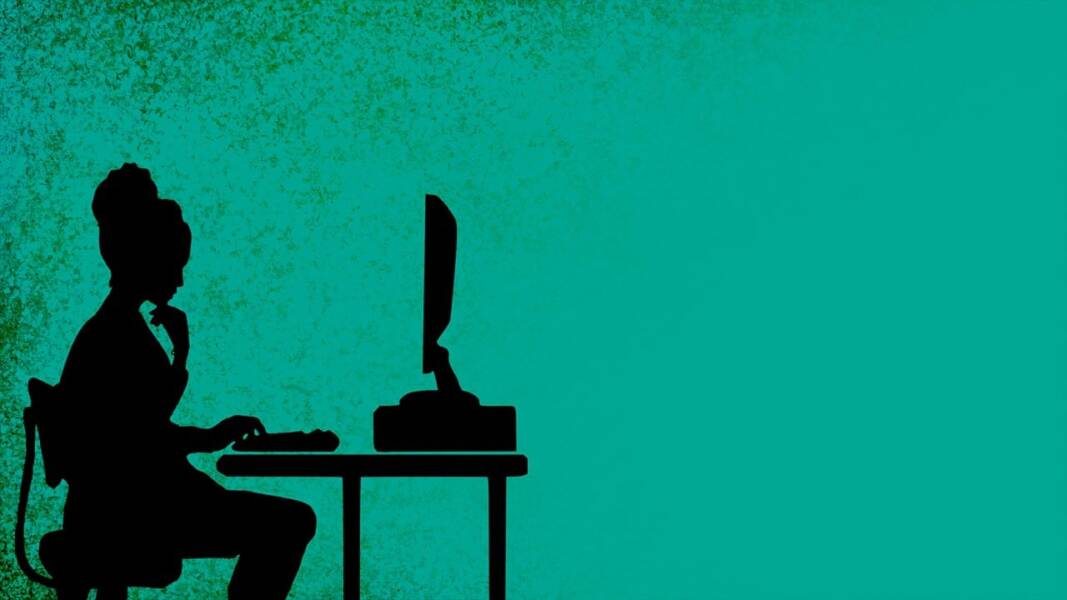As you no doubt realize, your life is carried digitally every bit as it is physically, and you need to make extra considerations about keeping that part of your life safe and secure. Cybercriminals and the cybersecurity threats they present to every single person that goes online are evolving daily. For that reason, staying informed and vigilant is vital to protecting your personal information.
Considering the number of threats that could potentially affect you, it might be tempting to just stick your head in the sand and think that you are not important enough to bother about. However, the truth is that you are, so you need to take some steps to help ensure your safety.
#1 Be aware of your digital identity
You need to start by knowing what sort of data cybercriminals might be after so you know what you need to protect. If you are unsure what is meant by your digital ID, then you should look carefully online to find out more about it. You might be surprised at its importance and why taking steps to protect it is not an inconvenience but instead an absolute necessity.
#2 Check privacy settings
The first and easiest check is to look at the privacy settings on the data that you willingly share (social media is a prime example). See what information you have that can be accessed by just about anybody, not those you are directly connected with on those platforms. You probably know that you should be candid about what you share anyway, as the information can be used to try and hack into your accounts.
#3 Strong passwords
With that in mind, you should look at your passwords and make sure they are not just the name of your pet, child, or favorite band. Any that are duplicated will need to be changed, and all passwords should be a mixture of letters, numbers, and symbols that are not easily guessable. For your most crucial logins, you should consider having two-factor authentication, as while it might seem inconvenient, it is considerably less troublesome than getting hacked.
#4 Browsing online
Apart from having anti-virus software on your device, you should also take care not to use public Wi-Fi, and if you are going online in a public place, consider using a VPN to provide an extra level of encryption. Although most browsers will tell you, you should also be vigilant that the address of any website you access begins with ‘https://’ – especially if you are entering any personal details.
#5 Don’t be fooled by scam emails
You might think that you are wise enough not to fall for unsolicited messages and emails that you get online, but cybercriminals have become far more sophisticated than merely posing as a prince with too much cash in their hands. Their attempts to get you to click on attachments and links have become far more credible, in many cases being able to replicate emails sent by many companies exactly. In many cases, it might be worth contacting the company in question to ensure that it is them that have sent it, but do not use any links in the email to do it.
TechnologyHQ is a platform about business insights, tech, 4IR, digital transformation, AI, Blockchain, Cybersecurity, and social media for businesses.
We manage social media groups with more than 200,000 members with almost 100% engagement.